 |
OOAK Table Tennis ForumA truly International Table Tennis Community for both Defensive and Offensive styles! |
  
|
| It is currently 18 Apr 2024, 18:22 |
 |
OOAK Table Tennis ForumA truly International Table Tennis Community for both Defensive and Offensive styles! |
  
|
| It is currently 18 Apr 2024, 18:22 |

Don't want to see any advertising? Become a member and login, and you'll never see an ad again!
|
All times are UTC + 9:30 hours |
 
|
Page 1 of 1 |
[ 14 posts ] |
|
| Author | Message | ||||||
|---|---|---|---|---|---|---|---|
| haggisv |
|
||||||
Joined: 13 Dec 2006, 12:34 Posts: 33351 Location: Adelaide, AU Has thanked: 2754 times Been thanked: 1548 times Blade: Trinity Carbon FH: Victas VS > 401 BH: Dr N Troublemaker OX |
|
||||||
| Top | |
||||||
|
| GMan4911 |
|
||||||
Joined: 16 Sep 2012, 19:52 Posts: 321 Has thanked: 7 times Been thanked: 69 times Blade: OSP Ultimate II FH: Xiom Ω VII Asia Max BH: Xiom Ω VII Asia Max |
|
||||||
| Top | |
||||||
| haggisv |
|
||||||
Joined: 13 Dec 2006, 12:34 Posts: 33351 Location: Adelaide, AU Has thanked: 2754 times Been thanked: 1548 times Blade: Trinity Carbon FH: Victas VS > 401 BH: Dr N Troublemaker OX |
|
||||||
| Top | |
||||||
| iskandar taib |
|
||||||
Joined: 13 Jan 2014, 20:27 Posts: 10686 Has thanked: 3 times Been thanked: 1385 times |
|
||||||
| Top | |
||||||
| keme |
|
||||||
Joined: 28 Nov 2011, 08:20 Posts: 1657 Location: Egersund, Norway Has thanked: 242 times Been thanked: 265 times |
|
||||||
| Top | |
||||||
| GMan4911 |
|
||||
Joined: 16 Sep 2012, 19:52 Posts: 321 Has thanked: 7 times Been thanked: 69 times Blade: OSP Ultimate II FH: Xiom Ω VII Asia Max BH: Xiom Ω VII Asia Max |
|
||||
| Top | |
||||
| pgpg |
|
||||||
Joined: 23 Oct 2013, 00:48 Posts: 1811 Location: Boston Has thanked: 621 times Been thanked: 396 times Blade: Butterfly Defense Alpha FH: H3 Neo BH: Cloud & Fog III OX |
|
||||||
| Top | |
||||||
| PRW |
|
||||||
Joined: 25 May 2011, 12:38 Posts: 1183 Location: Perth, Australia Has thanked: 18 times Been thanked: 135 times Blade: Dr Neubauer High Tec Plus FH: Hurricane 3 Neo BH: Tibhar Hybrid K3 |
|
||||||
| Top | |
||||||
| iskandar taib |
|
||||||
Joined: 13 Jan 2014, 20:27 Posts: 10686 Has thanked: 3 times Been thanked: 1385 times |
|
||||||
| Top | |
||||||
| haggisv |
|
||||||
Joined: 13 Dec 2006, 12:34 Posts: 33351 Location: Adelaide, AU Has thanked: 2754 times Been thanked: 1548 times Blade: Trinity Carbon FH: Victas VS > 401 BH: Dr N Troublemaker OX |
|
||||||
| Top | |
||||||
| iskandar taib |
|
||||||
Joined: 13 Jan 2014, 20:27 Posts: 10686 Has thanked: 3 times Been thanked: 1385 times |
|
||||||
| Top | |
||||||
| BeGo |
|
||||
Joined: 07 Nov 2014, 13:26 Posts: 643 Location: Bogor, Indonesia Has thanked: 2869 times Been thanked: 87 times Blade: Butterfly Defence Alpha FH: Donic Slice 40 CD 1.5 mm BH: LKTStrgr+KokBLuJap 1.1 mm |
|
||||
| Top | |
||||
| notcras |
|
|||||
Joined: 12 Sep 2018, 16:11 Posts: 38 Location: Oregon, USA Has thanked: 13 times Been thanked: 5 times Blade: Donic Appelgren Excl. AR FH: KTL Pro XP BH: KTL Pro XP |
|
|||||
| Top | |
|||||
| LOOPOVER |
|
||||
Joined: 11 May 2013, 18:01 Posts: 713 Location: Podunk Pongville USA MALE Has thanked: 1 time Been thanked: 29 times Blade: XVT Balsa Carbon 10mm all FH: Xiom Sigma Pro 2 2.0 BH: Globe 979 OX |
|
||||
| Top | |
||||
 
|
Page 1 of 1 |
[ 14 posts ] |
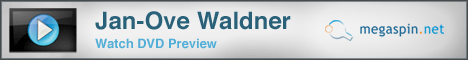
Don't want to see this advertisement? Become a
member and login, and you'll never see an ad again!
|
All times are UTC + 9:30 hours |
Who is online |
Users browsing this forum: No registered users and 38 guests |
| You cannot post new topics in this forum You cannot reply to topics in this forum You cannot edit your posts in this forum You cannot delete your posts in this forum You cannot post attachments in this forum |